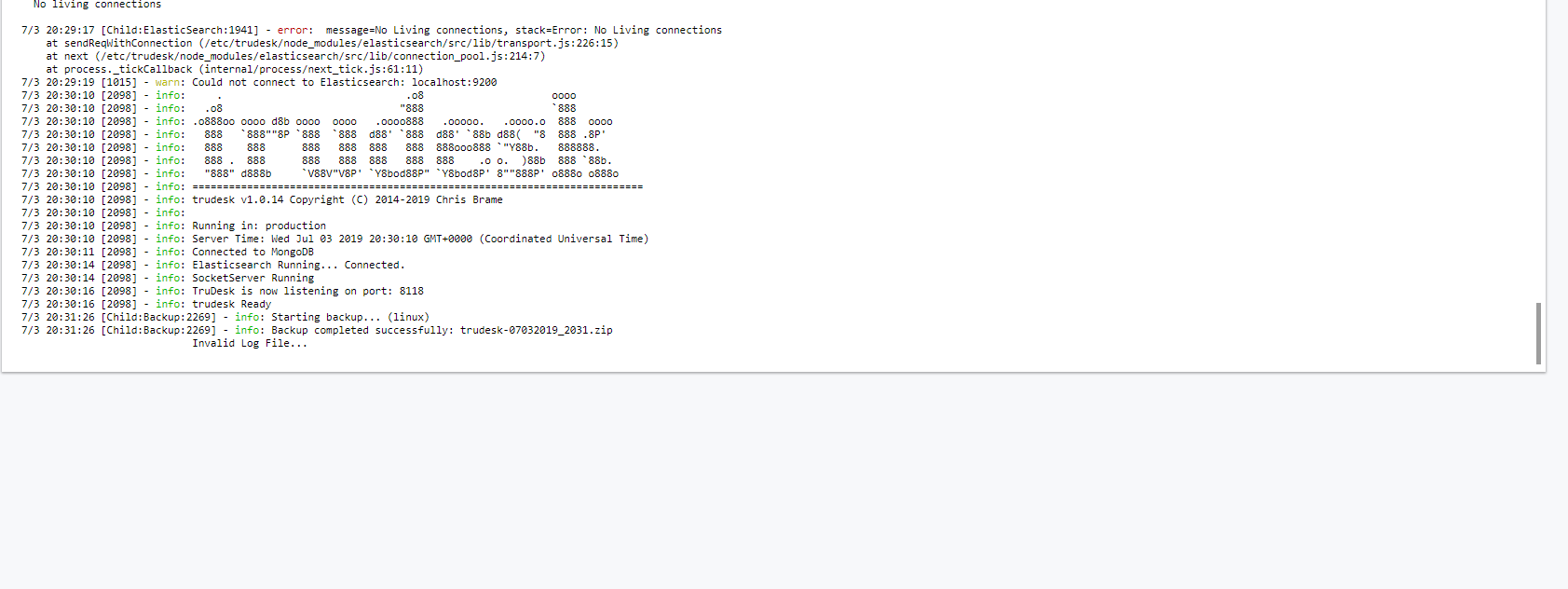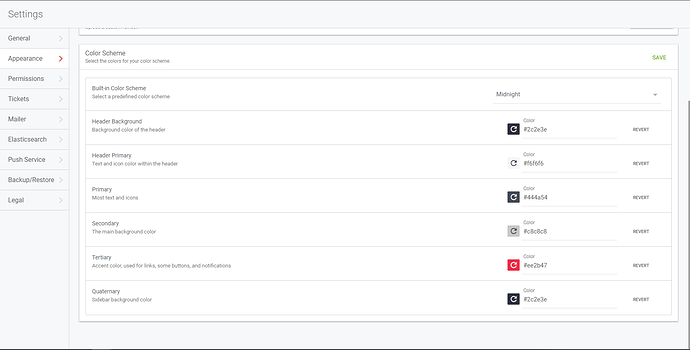Hey,
i just tried the Ubuntu Install Script on 16.04 & 18.04.
After the setup is done, these are lines i can get out from the log file:
7/3 20:57:38 [1026] - error: Could not connect to Elasticsearch: localhost:9200
7/3 20:57:38 [1026] - info: SocketServer Running
7/3 20:57:40 [1026] - info: TruDesk is now listening on port: 8118
7/3 20:57:40 [1026] - info: trudesk Ready
Invalid Log File…
Am I the only one having this written into the logs & does this effect my install/logs?
Also there is a probleme when trying to change the prebuild color scheme. When saving the changes i did the whole website just reloads like nothing takes effect.
Are there any solutions for this bug or do you need more feedback from myself?
Installed on 1 Core - 512MB Ram — Ubuntu 16.04 fresh
Greetings
Attached two screenshots