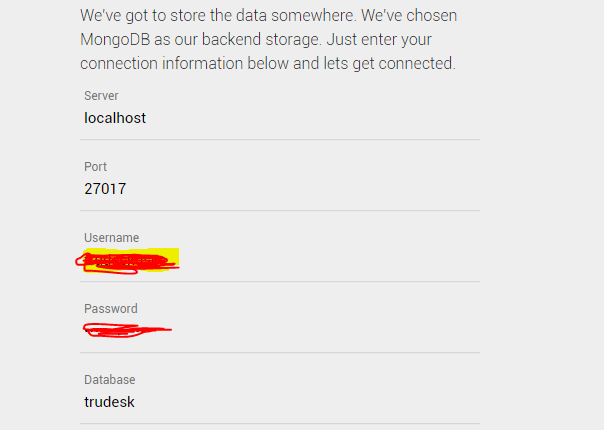Hi, i am trying to implement trudesk in a subdomain (like, support.example.com). Everything goes fine but I am stuck in mongodb connection. I am using digital-ocean server. Trying both Ubuntu shell script and general linux install process. Both are stuck in same place.
Ubuntu version: Ubuntu 16.04.3 LTS
Mongodb version: 3.6.13
Error Message: Couldn’t connect; make sure connection is correct
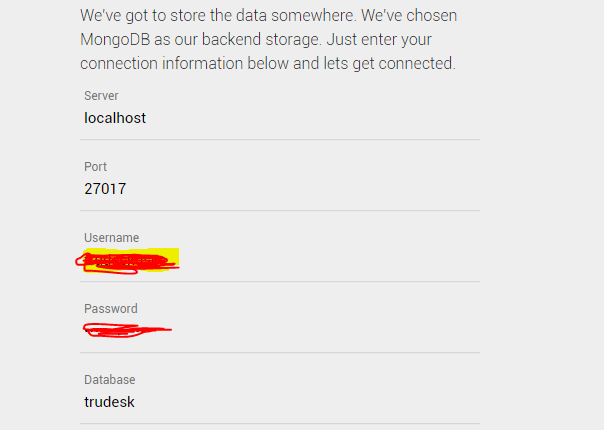
Picture is which step I am stucked.
What should I do? Please reply.
what happens when you access the site through IP and set it up but then access on subdomain afterwards.
can you connect to mongodb on the shell of the vm?
Yes. I am able to connect mongodb from shell of the vm.
My installation process is:
-
Firstly clone the trudesk repository from https://www.github.com/polonel/trudesk
-
Rename the trudesk folder to my subdomain folder(like support.example.com) where I hosted virtual host and reverse proxy setup.
-
Then, cd my_subdomain_folder and npm install -g yarn
-
yarn command and yarn build command
-
Then node app.js command.
After this process my, server console looks like:
my, /etc/mongo.conf network interface and security file is like as:
# network interfaces
net:
port: 27017
bindIpAll: true
security:
authorization: “enabled”
Please reply. What is the problem?
Error Message: Cannot connect. Make sure connection is correct.