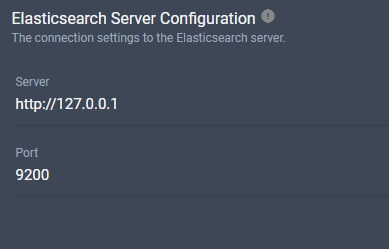Hello,
I am having slight hiccups with the application … I am running the entire thing via docker-compose
Here is my docker-compose.yml
version: '2.1'
services:
trudesk:
image: polonel/trudesk:1
restart: always
ports:
- "8118:8118"
dns:
- "1.1.1.1"
- "8.8.8.8"
environment:
NODE_ENV: production
TRUDESK_DOCKER: "true"
TD_MONGODB_SERVER: mongo
TD_MONGODB_DATABASE: trudesk
USE_XFORWARDIP: "true"
volumes:
- ./data/trudesk/uploads:/usr/src/trudesk/public/uploads
- ./data/trudesk/backups:/usr/src/trudesk/backups
mongo:
image: mongo:5.0-focal
restart: always
ports:
- "27017:27017"
volumes:
- ./data/configdb:/var/lib/mongo
- ./data/db:/data/db:rw
elasticsearch:
image: elasticsearch:8.0.0
restart: always
environment:
- xpack.security.enabled=false
- xpack.security.http.ssl.enabled=false
- discovery.type=single-node
- bootstrap.memory_lock=true
mem_limit: 1073741824
ulimits:
memlock:
soft: -1
hard: -1
ports:
- "9200:9200"
- "9300:9300"
volumes:
- ./data/es/data:/usr/share/elasticsearch/data
I tried shutting down the docker images and start them again … everything is fine - data are persistent … it just happened yesterday that somehow, the application reset itself spontaneously … any idea why this could happen? So I had to reconfigure all things (not to mention I lost all data) … I am still checking why did happens and trying to look for a pattern … none found yet
Anyway, the last piece missing in the setup is elastic search… I originally used v8 but after going through some discussions here, I tried downgrading to 6.8 (which turned out to be working for someone) …
I can see the ES is running fine (docker ps) plus I can even access the http://my_host:9200 address and it gives me back this JSON message
// 20230113082215
// http://my_host:9200/
{
"name": "db231ec80724",
"cluster_name": "docker-cluster",
"cluster_uuid": "rkK0klYTTZqGuvJRtrHyJQ",
"version": {
"number": "8.0.0",
"build_flavor": "default",
"build_type": "docker",
"build_hash": "1b6a7ece17463df5ff54a3e1302d825889aa1161",
"build_date": "2022-02-03T16:47:57.507843096Z",
"build_snapshot": false,
"lucene_version": "9.0.0",
"minimum_wire_compatibility_version": "7.17.0",
"minimum_index_compatibility_version": "7.0.0"
},
"tagline": "You Know, for Search"
}
but when I try to connect in the settings
server: localhost
port: 9200
There is the toast saying: Error: An unknown error occurred. Check Console.
and in the console there is:
Elasticsearch client not initialized. Restart Trudesk!
and no matter what I try - nothing works …
any idea what am I doing wrong?