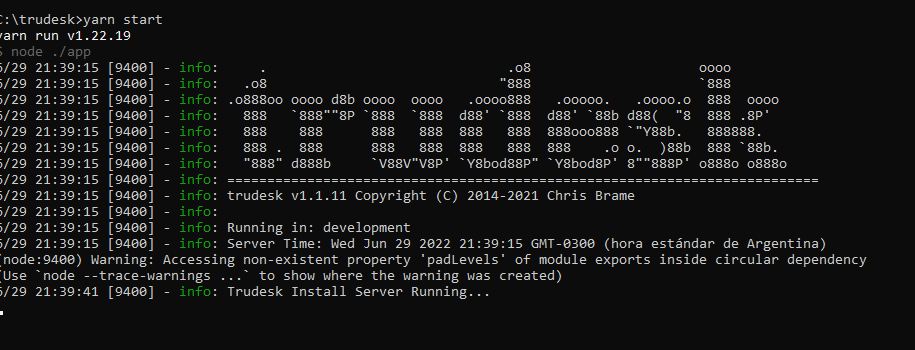What are the steps to install trudesk on windows 11?
- Install Node JS
- Install MongoDB
- Clone trudesk from github
- Run
yarn install - Run
yarn build - Run
yarn start
v1.1.11 was released in Nov of 2021. It used outdated MongoDB and NodeJS and didn’t support the new version. Please use the latest version of 1.2.4 with new installs with MongoDB 5 and the latest nodejs.
The fact that you are on v1.1.11 tells me you did not clone trudesk from GitHub to pull the latest version…
I clone from github… ![]()
Not sure what to tell you. git clone https://github.com/polonel/trudesk will pull the latest from master which is releases only and currently sits on v1.2.4
Finally, I was able to create the MongoDB and Trudesk 1.2.4 containers in Docker and run them. However, every time I run them again I have to reinstall Trudesk. How do I avoid that reinstallation?
Here you will find that the config file needs to be mounted with a volume. If trudesk doesn’t find its config file it will run the installer.
I don’t quite understand the steps to follow.
Where do I create the config.json file?
Also, do I have to create a volume?
Thanks.
Stella